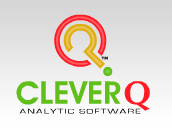Frequently Asked Questions
What are the system requirements for CleverQ™ Software?
- CPU – Pentium Processor or better running at least 1.8 Ghz
- Operating System – Windows XP, Vista, Server 2003 or Server 2008
- Memory – Min 1Ghz
- Hard Disk Space – At least 100 MB per user
Can I have someone from CleverQ™ Software set up a dashboard for my company?
Yes, help with the setup of your CleverQ™ Software, training, best practices, Query Design, Custom Dashobard design & setup, and Quick Books support as needed. See our support packages.
How long does it take to set up the CleverQ™ Software?
Setup depends on the extent of the custom indicators you require for your business. Using the predefined dashoboards with Quickbooks, you can be up & running within 30 minutes. Generally, each additional custom gauge in the dashboard will take from 20 minutes to an hour to build, depending on the complexity of the formula and data sources for the indicator. Many of the gauges are already set up in the sample file that comes with the software. You may choose to use the sample file as a good starting point and then add additional indicators specific to your business.
Does Quick Books need to be open for the CleverQ™ Software to update?
No, the CleverQ™ Software can be scheduled to automatically update data from your Quick Books file without Quick Books being open or attended. If the software is installed on a terminal services server, a session simply needs to be open for the automatic update to proceed.
What kind of background is needed to administrate or set up the dashboard?
The administrator should have a good solid understanding of your business and financial data as well as your KPI & Business metrics desired. Basic skills in understanding spreadsheet formulas are generally enough to understand and write a ratio formula.
What are the first steps to getting started?
- Choose an administrator to head up your project
- Install the CleverQ 30 Day Free Trial
- Go to the Help tab, print all of the manuals and require the administrator to study them
- Download the QuickStart guide Program manuals from the support page
- Have a focus meeting to decide on what Key indicators you would like to add
- Set up a demo to have a product specialist help with any needs to help installation or connecting to your data.
- Decide if you would like to purchase a support package to get you project jump started
Are there preset gauges and dashboards included?
Yes, there are a number of sample gauges and dashboards set up which your company may want to use. The parameters need to be pointed to your actual data for them to work. All sample ratios need to be reviewed, tweaked, and tested for your business.
I am in an industry study group. Will I still need to be a member?
Study groups are an excellent source of ongoing education for your industry benchmarks and advice which you may want to enhance or incorporate into your dashboard. There are many other benefits to study groups as well. The dashboard will give you the advantage of having instant access to your Key Performance Indicators to compare to your benchmarks as well as add other indicators which your study group may not measure.
Will the CleverQ™ Software work for my Business as a Accountant, Study Group, or Consulting?
Yes, the Dashboard makes the ideal tool for analyzing multiple businesses and or comparing Key indicators. It is also a tool that you may want to have your clients install then support your clients for the Dashboard, accounting, business practices, and advice.
If I am going to connect to my Quick Books, is there anything special I need to do in my Quick Books file?
Yes, your Quick Books needs to authorize the dashboard to access its information. This process is covered in the setup section of the manuals. In addition, you may also want to optimize your Quick Books by properly grouping your chart of accounts and items lists. Our support staff includes Quick Books Certified professionals and highly experienced book keepers to aid you in your Quick Books Questions.
How much support will I need?
This is dependent on the expertise and availability of your administrator, managers, book keepers, etc. Support packages range in different sizes for this reason. Some clients want turnkey completed Dashboard set up, Quick Books training, business training, or more. If this may be the case, the discounts for the 40 hour blocks of time may be the most efficient for you. Most companies start out with needing more support up front, then as the learning curve is lessens, smaller or no support is needed.
What are some other resources to learn about how to analyze my business?
Here are some other great sources of information to learn the art of managing your business with key indicators and the CleverQ™ Software.
- Performance Dashboards and Analysis for Value Creation by Jack Alexander
- Performance Dashboards (Measuring, Monitoring, and Managing your Business) by Wayne W. Eckerson
- Key Performance Indicators (Developing, Implementing, and Using Winning KPIs) by David Parmenter
- Industry Specific Trade publications for your business
- Your Banker if he or she has access to Risk Management Association Benchmarks
- Your Accountant
- Industry 20 Groups or Study Groups
- Your Manufacturers and Suppliers
- Business Peers