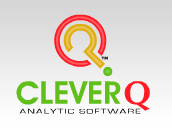Reporting Tools
CleverQ reports designer software is a business reporting tool with powerful features for laying out & formatting reports, connecting to multiple data sources and types, and producing output either immediately or based on a schedule, in a variety of formats.

Report Manager Tech Specs
- Create reports from almost any data source including Microsoft Access, or any ODBC source including SQL Server, MySQL, Oracle, QuickBooks® QODBC, etc.
- Create eye-popping reports using CleverQ calculated or extracted data as well as gauges & dashboards for KPI reporting and analytics reporting.
- Run reports immediately or later based on a scheduled time using a familiar calendar view (day, week, month, timeline) or a simple list view
- Reports can be previewed, printed, or emailed
- Reports can be saved in different file formats including: PDF, HTML, MHT, RTF, TXT, CSV, XLS, XLXS, BMP, EMF, GIF, JPEG, PNG, TIFF, and WMF
- Reports saved as HTML are added to a Local Home page for viewing via a web browser.
- Reports can be automatically saved to a folder on an FTP site
- Reports can be predefined as a system report or a user report
- User reports can be optionally shared among other users
- Reports can be categorized based on a system or user defined category
- Reports can be grouped so a group of reports can be scheduled with a single selection
- All report designs and definitions are stored in a single file so they can easily be retrieved and managed
- Different reports can be based on different data sources
- Reports can be scheduled to run once or in a recurrence pattern (i.e. daily, weekly, monthly, etc.)
- Reports connect to live data and no data is cached
- Report designs and definitions can be copied to make new designs or definitions easily
- User can browse reports using the unique report carousel
- Report output can be saved in a user defined folder or repository
- A specific report can be previewed on the screen by passing a command line argument when opening the software (useful when integrating with other applications).
- User can defined report filtering
- Charts and pivot tables can be included on a report
- Reports can include data grouping, sorting, sub-reports, pictures, advanced styles, summaries, calculated fields, scripting, watermarks, bookmarks, and more
- Totally written in vb.net as a Windows application