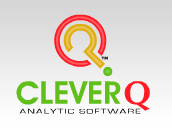Analytic Tools
Business Intelligence Suite
CleverQ® is a robust business intelligence suite with many analytic tools rolled into one software package to produce dashboards, scorecards, and a full report manager. There are unlimited uses for CleverQ's powerful features. Analyze data and deliver the results in the format you wish. CleverQ's predictive analysis goes beyond plotting historical data on graphs as seen in competitive software.
Advanced Data Analysis
- Data analytics for Inventory Analysis, Inventory Forecasting and supply chain management.
- Seasonal Trends analysis provides Seasonal Forecasting and Trend Forecasting
- Financial Trend Analysis and Data Trend Analysis
- Sales trend analysis uses Seasonality Forecasting
- Build nearly any Dashboard Indicators with Infinite KPI analysis
- Advanced Analytics tools includes formula builder and advanced functions
- Export Forecasting Data to Forecasting and Budgeting Software
- Export CleverQ Sales Metrics, Key Metrics, & Financial metrics to Excel for further Data Integration.
Ace Technology
Included are a powerfull set of data mining tools to extract data from multiple sources with ease. CleverQ then uses advanced data analysis with its built in data analysis tool called ACETM which stands for Analytic Calculation EngineTM. ACE contains a comprehensive set of sophisticated built-in analytic tools that perform advanced complex formulas and predictive analysis on data to be visually displayed or reported.
Built In Advanced Fuctions for Formulas:
- Moving Averages
- Minimum & Maximum value in a range
- Standard Deviation
- First or Last value in a range
- Count the values in a range
- Sum the values in a range
- Variance of Values in a range
- Change of Value from previous range
- Normalized Values removes seasonal trends
- Seasonal Trends
- Forecasting and trends:
- Linear
- Power Curve
- Exponential
- Logarithmic
- Best Fit
- All Standard Math Functions
- Above Functions above can be combined with:
- Previous Range based on Data Type
- Same Range in Previous Year
- Same Range Previous to Duration
- Functions in formulas can be mixed filters
- Nested Formulas (Formulas on Formulas on Formulas)