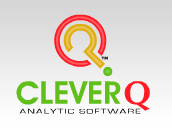Important!
CleverQ Installation Instructions
-
The download link for CleverQ Software will be sent via e-mail.
- If you do not receive the e-mail shortly, check your junk mail box and add to Safe Senders list. Or fill the form out again and double check your e-mail address.
- If experiencing problems, please contact support by filling out the adjacent form, and we will be glad to help with a manual download.
- Prior to installing CleverQ: If using Windows Vista or Windows 7, make sure you follow the instructions in the document Installing CleverQ on Windows Vista or Windows 7.pdf and then Reboot your Machine prior to the next step.
- Prior to installing CleverQ: If you have a copy of Microsoft Access installed on your machine, follow the instructions:
- CleverQ and Microsoft Access 2007.pdf
- CleverQ and Microsoft Access 2010.pdf
- Install CleverQ from the e-mail link and follow the instructions
 Check updates to get the latest version. Repeat this until you get the message "No Updates Available"
Check updates to get the latest version. Repeat this until you get the message "No Updates Available"- Select the User manuals from the Help dropdown menu. Read the Introduction and Setup Manual
- Click on this link to "Request Demo"