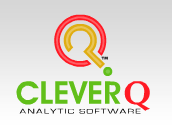Balanced Scorecard Software
Balanced Scorecard Software
Monitor, measure, and manage business performance by tracking metrics. Build Balanced Scorecards to compare key performance indicators (KPIs) to current performance data goals, quotas, and target trends. Scorecard includes conditional advice on what action to take relative to the range of the specified goals.
Balanced Scorecard definition has changed somewhat over the years. In the past, a balanced scorecard was divided into equal quadrants with relative graphs and metrics. Typically, traditional balanced scorecard software printed a report shown in the format of a customized spreadsheet.
Present Performance scorecards have changed due to the extent and type of information needed, as well as the delivery of the scorecard. They may come in the form of a pdf file, printed page, HTML or other formats. Delivery of scorecards may be delivered via automatic e-mails, Web pages or in Print.
Preformatted Scorecards
CleverQ has built-in preformatted scorecards for any defined dashboard. Each gauge on the dashboard is printed to the scorecard including the following information:
- Gauges or graphics for each metric
- Date range
- Filters used
- Emoticon showing the range and status of each metric
- Current value
- Benchmark value
- Formula
- Parameter values
- User defined tips or advice regarding the current range of the metric
- Notes explaining the definition of the metric
Custom Scorecard Software
Highly formatted Custom Scorecards may be produced using the CleverQ Report Manager. In addition to printing, scorecards and reports can be automatically e-mailed or saved in pdf format or produced in HTML for static web pages. Data and gauges can be used from any CleverQ calculated metric, and/or live data from other sources.