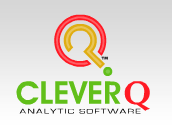Consolidated Reports
CleverQ provides for Consolidated reports from multiple QuickBooks company files and other data sources to create consolidated reports with as much or little detail as desired even when each company has a different chart of accounts.
Different Chart of Accounts
For accounts which are spelled the exact same and have the same account name or number, CleverQ will total all of the QuickBooks Companies which have the common account. (E.g., Gross Profit, Total Income, Net Ordinary Income, Total Expenses) If there are accounts which are unique to a company, the total will include only those companies which have that account.
The method for chart of accounts which do not match is to create parameter formulas which add up all of the unique accounts from all of the companies into one common account name.
Example: A parameter formula named “Total Advertising” could be created adding the following accounts from each company.
- Company A uses: 66100 - Advertising
- Company B uses: 66200 - Total Advertising Expense
- Company C uses: Avertising expense
Then the "Total Advertising" Parameter defined as an indicator and grouped into a category to be formatted for a report. Defined indicators can then be reported by category, e.g., Profit & Loss Report. The report can further include financial Ratios of the users choice included on the report which analyzes each company.
The custom report manager is highly format able. Reports can be scheduled to automatically generate and e-mailed or saved in a variety of formats. If desired, our staff can help design the report for you which can be copied and modified as you see fit. Reports can include and combine gauges, graphs, calculated data, and report data as extracted from each company file as well as live data from nearly any other source.
The easiest way to build a consolidated financial statement of any sort is to add parent accounts inside of each QuickBooks company which are spelled the same and have the same account number if account numbers are used. This way, the unique child accounts which roll up into the total of the parent accounts are not displayed in the consolidated report. It would give a consolidated report that would show the parent account totals as desired. The added benefit to this would be to have totals which are common to any business using General Accepted Accounting Practices.
An example of this would be to add parent accounts in the expense section of the P&L. All unique child accounts would roll up into common parent accounts. Using this methodology, a consolidated P&L could include a reasonable amount of break down without a substantial change of the chart of accounts.
Example:
Advertising Expenses
- Interest Expense
- Other Variable Expenses
- Personal Expenses
- Fixed Expenses